Help
mechanicalcheck.com is a software calculator that helps you to design and verify machine elements according standard. These calculations are often tedious, error-prone and in sum very time-consuming. The online calculator offers remedy: With mechanicalcheck all converting calculations can be done quickly, properly and well documentated.
General information about the user interface
Please fill in all input boxes. Output boxes in grey ('output') are only for information and are locked.
Results are displayed after all necessary data has been entered. Otherwise the output-fields display 'output'.
Data from a selection list is sent immediately to the system and the page will be updated. Data from selection lists are linked with each other, possible selections from lists will be updated as well. Thus only possible combinations can be selected. If you wish to reset your selection, please select '-' from the selection list. If you wish to reset all lists, you can reset the whole page by clicking 'calc' in the title-section.
The field 'Geometry'
Here the geometry of the shaft has to be entered. Up to now the geometries 'Shaft shoulder' and 'Groove' are realized. Designations are shown in the following picture.
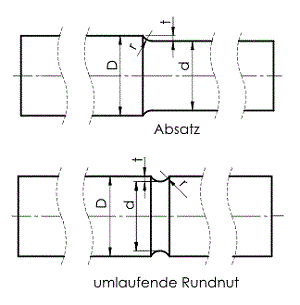
The field 'Material'
Please fill in material data here. You can select from materials listed in DIN 743. The online calculator will provide the appropriate data for the material.
The diameter for heat treatment is necessary for the estimation of hardening depth, because the possible cooling rate depends on the total volume of component. As a conservative approach you can enter the maximum component diameter.
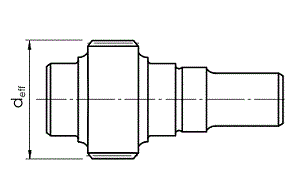
The field 'Surface'
To calculate the influence of the surface it is necessary to enter values for the surface roughness. Please enter values for the surface rouhness and select the appropraite treatment of the surface. Regarding the surface roughness the unit 'muem' for micrometer has been set as default unit.
The fields 'Tension/Pressure', 'Bending' and 'Torque'
Please fill in data for loads. If there a no loads in a direction, it is ABSOLUTE NECESSARY to fill in the value 0, otherwise it is not possible to calculate values for combined loads.
The field 'Combined Load'
Please set the right case for load combination and fill in data for required minimum safety factors.
In the case of a constant average stress and changing stress ampiltudes please select case 1. The load capacity of shaft regarding fatigue strength has to be calculated for the highest continious amplitude. For an example think of a drive shaft of a manual gearbox, which is driven by a constant drive torque. If you need higher toques at the output you switch gears. Regarding the input shaft you can assume a constant torque for all gear stages. But the tangential force and as consequence the amplitude of the rotating bending stresses are different for every stage.
In the case of a constant ratio between average stresses and stress ampiltudes please select case 2. The load capacity of shaft regarding fatigue strength has to be calculated for the every continious amplitude. For an example think of a drive shaft of a manual gearbox with fixed gear stages, which is driven by a variable drive torque. The change in drive torque results in a proportional change of the rotating bending moments and therefor of the amplitude of the bending stresses.
The basic priciples of a calculation according DIN 743 require a minimum safety factor of 1.2. In the case high consequential damages has to be assumed or there is unertainty regarding loads it is recommended to choose higher values for the minimum safety factor. Nevertheless it is better way to cover uncertainties regarding loads by a conservative approach of the loads.
The capacity of shaft is proven if every safety is >1.